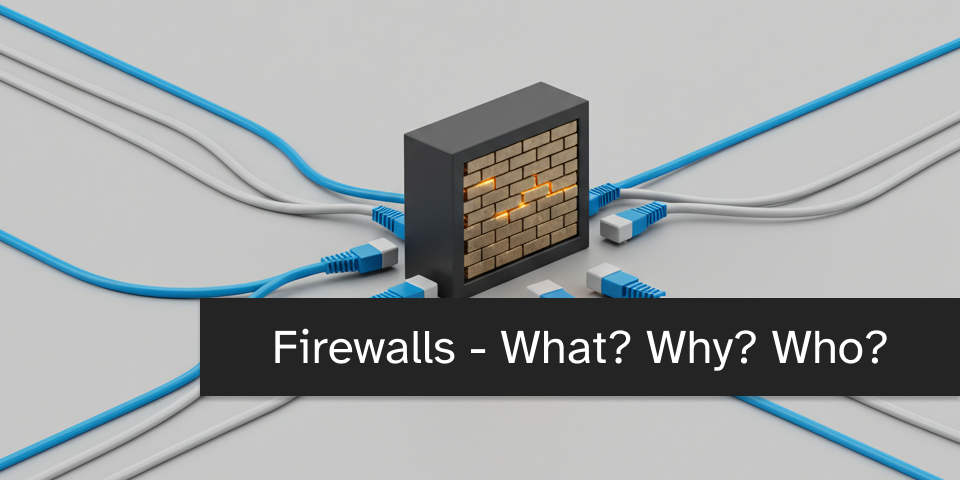
Firewalls - What? Why? Who? Explained
As technology develops, the need to build computer networks and use them daily continues to grow. With changes like Industry 4.0 and Smart Cities, the number of connected devices keeps increasing. Computer networks are used not only to send data between devices on a local network but also, and perhaps most importantly for end-users, to access content from the Internet.
At home, you might have Smart devices like Amazon Alexa, Google Home, or other devices, maybe from China, that need a constant internet connection to work correctly. The question is, do you trust them enough to let them communicate with your private laptop?
If the answer is “No” or “I don’t know,” this short article will help you learn a bit more about a solution that can prevent this.
What are firewalls?
Firewalls are a type of software that allows you to control network traffic. Depending on how they are set up, they can block, change, or allow connections between given devices.
Firewalls can come in different forms:
- As part of the router’s software
- As a dedicated device that only functions as a firewall
- As a software component built into the operating system
Most often in home networks, our firewall is the router provided by the ISP (Internet Service Provider), as well as the firewall built into the end device we use, like a laptop or PC. Both Windows and macOS have a firewall turned on by default, which protects us from unwanted connections from the outside (Both systems also allow you to change the rules). Linux is a bit of an exception, as depending on the version you choose, the firewall service might not be turned on.
Why are firewalls used?
As mentioned in the introduction, they can help solve problems like Smart Devices communicating with our computer. If your network is divided into segments and your IoT (Internet of Things) devices are on a separate subnetwork, the simplest solution is to block outgoing traffic from the IoT network to your home network using the router settings.
Doing this protects your local network from hacked or malicious devices connected to the IoT network. But then, why do we need a firewall on our end devices?
A firewall on end devices allows for very detailed control over which services are allowed. Here’s an example: Imagine a server that, according to its design, should only allow connections to 3 services, and each of these services should be available to different users.
- The production WWW server should be accessible to everyone except those connected from the server management network. (Note: This rule should also be set up on the network device filtering traffic to block non-management connections from this network).
- The development WWW server should only be accessible to developers and testers.
- The SSH service server, used for remote server management, should only be accessible to administrators.
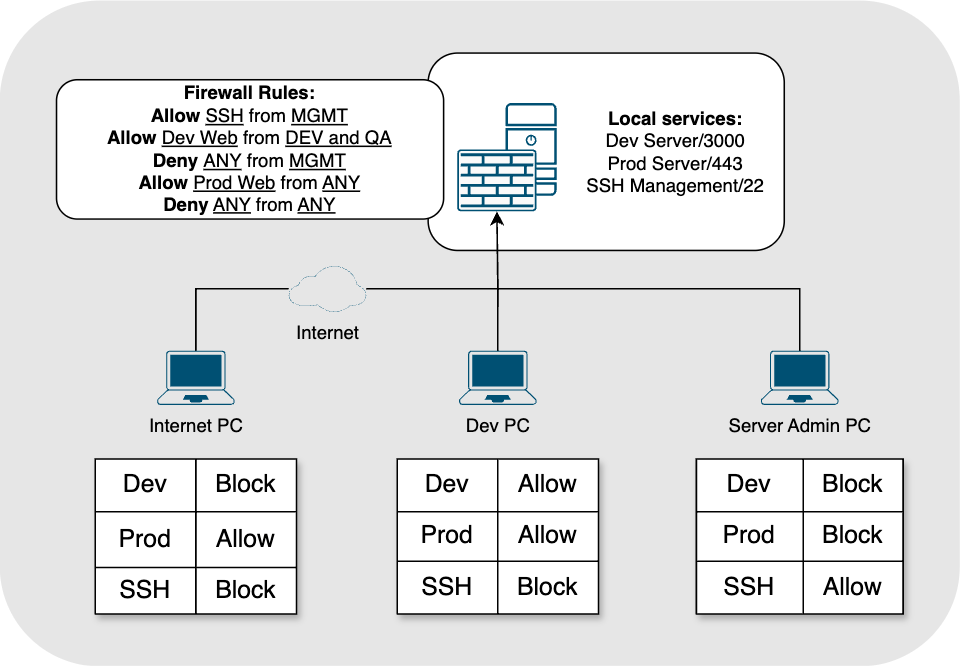
This is a fairly basic scenario. Firewalls can do much more; they can also consider the context of the connection, like the number of packets sent within a certain time frame.
So, a firewall on network devices mainly sets rules about which network segments can communicate with each other, while a firewall on an end device allows for more specific, individual control. (Note: Ideally, the rules on both devices should be the same to provide redundancy and protect other devices if one component is compromised).
Who should use firewalls?
As you can see from the previous two sections, firewalls aren’t just solutions for administrators, developers, or network engineers – they are for everyone!
If you use a computer, remember this simple rule: never turn off your firewall, especially if you use your computer on networks that other users can access.
If you are a network administrator, this is probably obvious to you, but make sure your documented network rules match the actual setup. Perform regular checks, and if you find any differences, report the situation to find out why.
Quick debrief
You can create the best summary yourself. Answer the questions below, and the summary will form in your head!
- What is a firewall?
- How can you use a firewall in your daily life?
- Why should you use a firewall for your purposes?
- What else would you like to learn about firewalls?
Thank you for your time,
Kamil
If you'd like to share your feedback or you have any comments regarding the post.